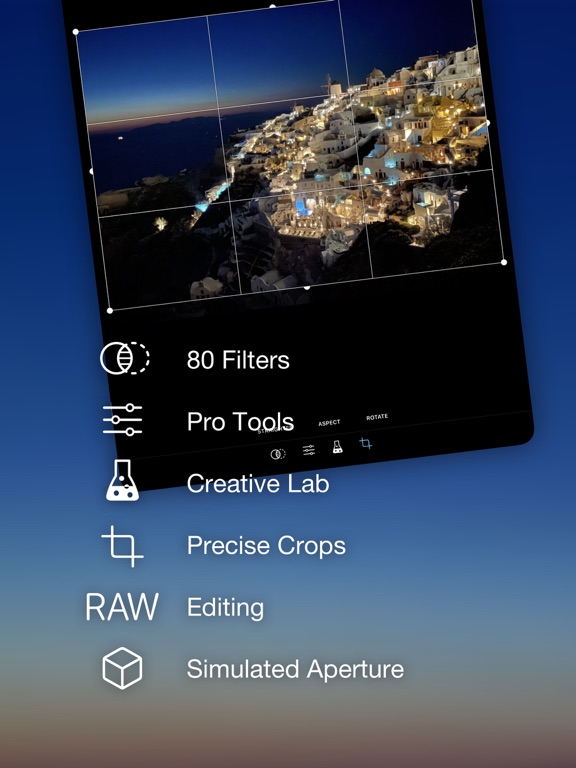ProCamera. Manual RAW Capture app for iPhone and iPad
Developer: Cocologics
First release : 18 Sep 2013
App size: 103.95 Mb
Introducing ProCamera, the ultimate photo and video app for photography enthusiasts, creative minds, and professional users. Experience the power of a DSLR camera in the palm of your hand with ProCameras robust features and seamless integration with your iOS photo library.
ProCamera brings a perfect blend of simplicity and sophistication, allowing you to effortlessly capture stunning images and videos. Choose from easy point-and-shoot mode or dive into full manual controls with just a tap, making ProCamera your go-to app for all your photography needs.
Elevate your photography with our comprehensive editing tools, giving you complete creative control over every aspect of your captured images.
––– FEATURE-RICH CAPTURE EXPERIENCE –––
ProCamera offers independent Focus and Exposure control and an extensive range of capture modes, including Manual, Semi-Automatic, and Automatic Modes. Embrace pro-level capabilities with features such as Manual Focus with Focus Peaking, Exposure Compensation, Zebra Stripes, and Portrait Mode with Depth Preview. ProCamera supports Dual & Triple Lens, RAW, ProRAW, TIFF, JPG & HEIF formats, and offers 48-megapixel capture for stunning detail.
Discover advanced features like the Self-Timer, Intervalometer, adjustable Fill Light, Selfie Mode with display flash, configurable Capture Quality, Live Histogram, Optical & Digital Zoom up to 24x, Optical Image Stabilization (OIS), and Rapid Fire Mode. ProCamera also includes Apple Watch Remote Control, various aspect ratios, Code Scanner, and powerful Photo Album with full iCloud integration.
––– PROFESSIONAL VIDEO CAPABILITIES –––
Capture breathtaking videos in HD & UHD 4K with frame rates from 24 fps to 240 fps HFR. ProCamera offers Auto, Semi-Auto, or Manual controls for video Exposure, Focus, and White Balance. Enjoy support for H.265 (HEVC), ProRes 422 incl. ProRes HQ, Dolby Vision HDR Video, High Bitrate Recording, Audiometer, and Stereo Audio. Connect Bluetooth, Lightning, or USB microphones for enhanced audio quality.
––– EVEN MORE INCLUDED FEATURES –––
- Aspect-Ratio options (4:3, 5:4, 3:2, 1:1, 16:9, 2:1, 2.4:1, 3:1, Golden Ratio)
- Secondary Trigger (Anti-Shake, Quad-Shot, Timer)
- EXIF/Metadata viewer
- Date stamp & copyright field
- Various Grid overlays
- Export Options (resize, convert to jpeg, remove geotag)
- 80+ photo filters & comprehensive set of editing tools
- Mirroring options
- Screen orientation lock
- Photo Compass
- Volume button trigger & Full Screen trigger
- Optional on-device save location (Lightbox does not sync with iCloud)
Additional video functions:
- Video resolution options (4K, 1080, 720, 480 VGA)
- Video frame rates (24, 25, 30, 48, 50, 60, 96, 100, 120, 192, 200, 240 fps)
- Video codecs (H.264, H.265 HEVC, ProRes 422)
- ProRes codecs (ProRes, Proxy, LT, HQ)
- Disk space indicator
- Still photo capture while filming
––– PROCAMERA UP: UNLOCK PREMIUM FEATURES –––
Upgrade to ProCamera Up for access to exclusive features such as Auto Perspective Correct for professional-looking photos free of perspective distortion, Custom Camera Presets (Exposure, WB, Focus) for an efficient and personalized shooting experience, (RAW) Exposure Bracketing, safeguarded Private Lightbox folder, and specialty photo filter sets. The upgrade is available as a one-time purchase or as a subscription.
You can review our Terms & Conditions at https://procameraterms.cocologics.com
Discover the potential of ProCamera as your go-to app for capturing breathtaking photos and videos. Unleash your inner artist and transform your photography experience with ProCamera.